Tasks and Partial Tasks
Swift's concurrency model introduces the concept of tasks and partial tasks, which are fundamental to managing asynchronous operations effectively.
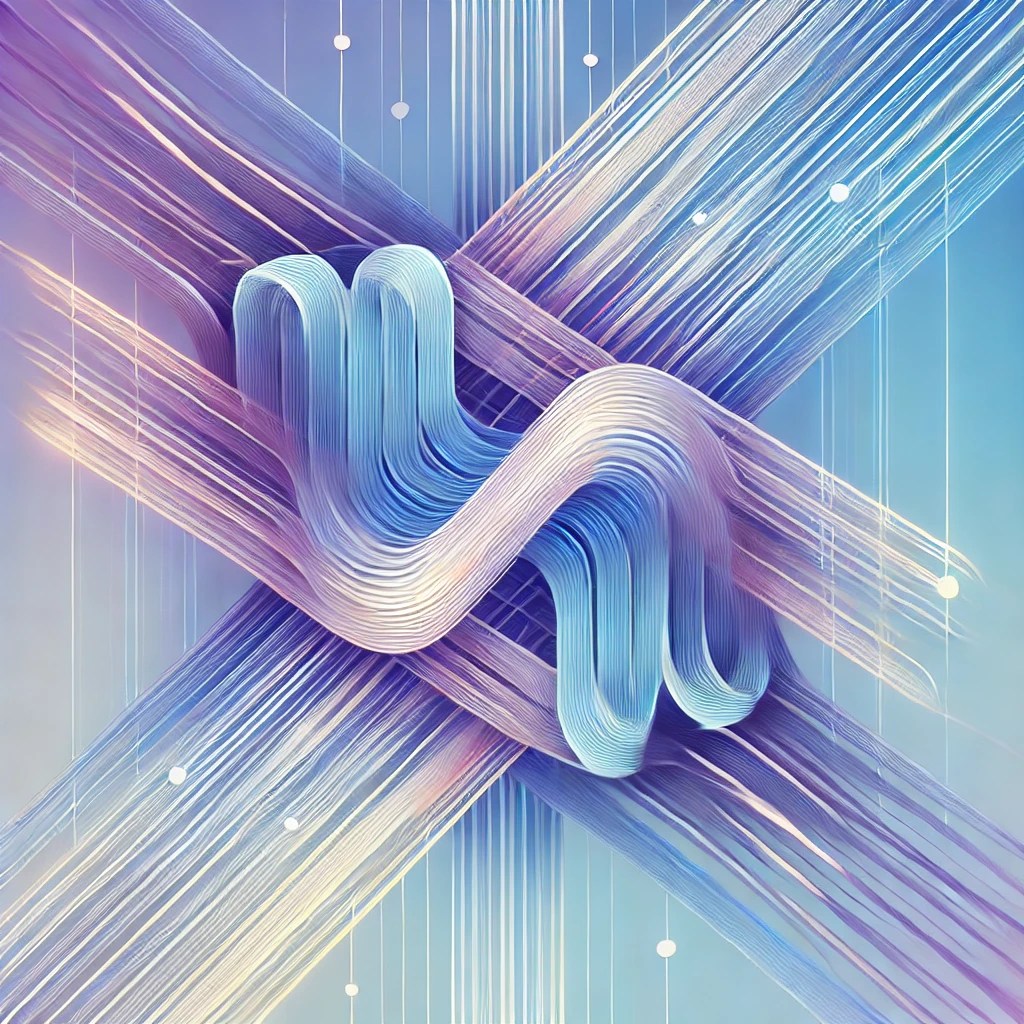
Swift's concurrency model introduces the concept of tasks and partial tasks, which are fundamental to managing asynchronous operations effectively. In this article, we'll explore what tasks and partial tasks are, how they function within Swift's concurrency model, and why they are crucial for building responsive and efficient applications.
What is a Task?
In Swift, a task represents a unit of asynchronous work. When you create a task, you are essentially telling the system to perform a certain operation asynchronously, which allows other parts of your application to continue running without waiting for that operation to complete.
Tasks in Swift can be created using the Task type. For example, you can use a task to fetch data from a remote server while the rest of your app remains responsive:
Task {
let data = await fetchData()
// Process the data
}
Here, the Task block is used to create a new asynchronous context where the fetchData function runs without blocking the main thread. Once the data is fetched, the code inside the task continues to execute.
Understanding Partial Tasks
When you write asynchronous code using async/await, Swift breaks down the execution of this code into smaller units called partial tasks. These partial tasks are then scheduled and executed by the Swift runtime, which can pause and resume them as necessary. This approach allows for more efficient use of system resources, as the runtime can manage when and where each piece of work is performed.
Consider the following example:
func fetchImage() async -> UIImage? {
let url = URL(string: "https://example.com/image")!
do {
let (data, _) = try await URLSession.shared.data(from: url)
return UIImage(data: data)
} catch {
print("Failed to fetch image: \(error)")
return nil
}
}
In this function, Swift may break down the code into multiple partial tasks. For instance, one partial task might involve creating the URL, another might involve fetching the data, and a final one might involve creating the UIImage from the fetched data. The Swift runtime then decides how to schedule these partial tasks, potentially running them on different threads or suspending them when waiting for an operation, like a network request, to complete.
Why Use Tasks and Partial Tasks?
Tasks and partial tasks are essential for writing efficient, responsive, and safe concurrent code. By breaking down asynchronous work into manageable pieces, Swift can optimize the execution of your code, ensuring that your application runs smoothly even under heavy load.
Here are some key benefits of using tasks and partial tasks:
- Tasks allow you to perform asynchronous operations without blocking the main thread, keeping your app responsive.
- Partial tasks enable the runtime to efficiently manage the execution of asynchronous code, optimizing resource use and improving performance.
- The structured nature of tasks in Swift helps prevent common concurrency issues, such as race conditions, by managing task dependencies and execution order.
Managing Task Lifetime
One of the significant advantages of using tasks in Swift is the ability to manage their lifetime. This means you can start, suspend, resume, or even cancel tasks as needed. Swift's concurrency model automatically handles many of these operations, but understanding how to manage task lifetime can help you write more efficient code.
For instance, if a user navigates away from a screen while a network request is still in progress, you might want to cancel that request to save resources. Swift makes this possible by allowing tasks to be cancelled, which can also cascade to all child tasks:
Task {
do {
let image = try await fetchImage()
// Process the image
} catch {
print("Task was cancelled")
}
}.cancel() // Cancel the task if no longer needed
In this example, the task fetching the image can be cancelled if it is no longer needed, preventing unnecessary resource usage and improving app performance.
Conclusion
Understanding tasks and partial tasks is key to mastering concurrency in Swift. These concepts allow you to write asynchronous code that is both efficient and easy to manage, enabling you to build responsive, high-performance applications. By leveraging Swift's modern concurrency features, you can ensure that your code runs smoothly, even in complex, resource-intensive scenarios.
Tasks and partial tasks in Swift are fundamental to managing asynchronous operations effectively. They allow you to write efficient, responsive, and safe concurrent code, optimizing performance and resource use in your applications.





