Async/await in concurrency
Swift's introduction of async/await in version 5.5 marked a significant advancement in how developers write and manage asynchronous code. This feature simplifies the complex nature of concurrency,
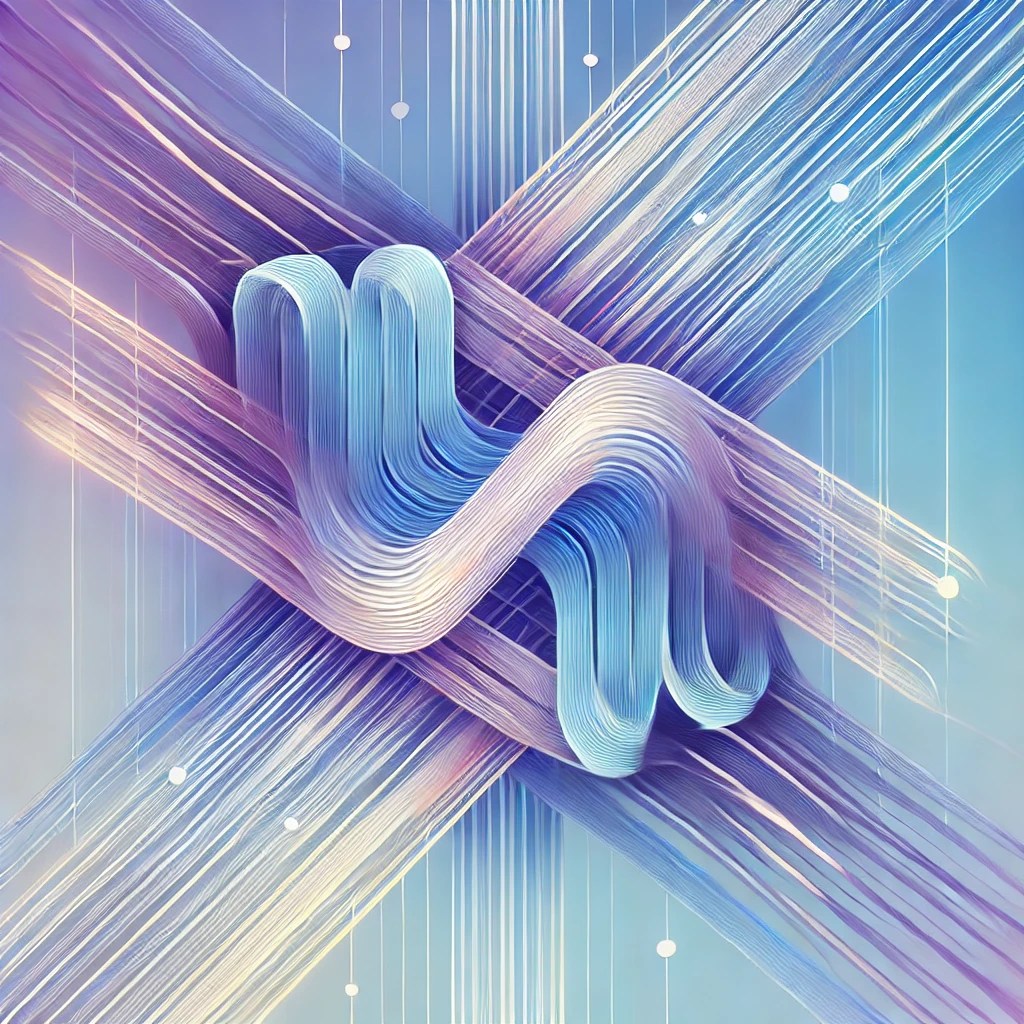
Swift's introduction of async/await in version 5.5 marked a significant advancement in how developers write and manage asynchronous code. This feature simplifies the complex nature of concurrency, making it more accessible and reducing the likelihood of common errors. In this article, we'll explore the role of async/await in modern Swift concurrency and how it enhances the development experience.
What is async/await?
The async/await syntax is a modern approach to writing asynchronous code. It allows developers to write asynchronous functions in a way that reads and behaves much like synchronous code. The async keyword marks a function as asynchronous, meaning it can pause execution and resume later, while the await keyword is used to wait for an asynchronous operation to complete before moving on to the next line of code.
Here’s a simple example of a function that fetches data asynchronously using the async/await syntax:
func fetchUserData() async -> UserData? {
let url = URL(string: "https://example.com/userdata")!
do {
let (data, _) = try await URLSession.shared.data(from: url)
let userData = try JSONDecoder().decode(UserData.self, from: data)
return userData
} catch {
print("Error fetching user data: \(error)")
return nil
}
}
In this example, the fetchUserData function uses async to indicate that it performs asynchronous operations. The await keyword is used to pause the execution of the function until the data is fetched and decoded. This makes the code easier to read and understand, compared to older methods that relied on completion handlers or callback functions.
Why Use async/await?
Before async/await, handling asynchronous tasks in Swift often involved using closures or completion handlers, which could quickly become unwieldy, especially when dealing with multiple asynchronous tasks that depended on each other. This led to what is commonly known as "callback hell," where nested closures make the code difficult to read and maintain.
The async/await syntax addresses this problem by flattening the asynchronous code, making it more linear and easier to follow. This approach also integrates better with Swift's error handling, allowing you to use the do-catch syntax to handle errors in asynchronous functions, just as you would in synchronous code.
Here’s how a typical callback-based approach compares to using async/await:
Using Callbacks
func fetchUserData(completion: @escaping (UserData?) -> Void) {
let url = URL(string: "https://example.com/userdata")!
URLSession.shared.dataTask(with: url) { data, response, error in
if let data = data {
let userData = try? JSONDecoder().decode(UserData.self, from: data)
completion(userData)
} else {
print("Error fetching user data: \(error?.localizedDescription ?? "Unknown error")")
completion(nil)
}
}.resume()
}
fetchUserData { userData in
if let userData = userData {
// Process user data
}
}
Using async/await
func fetchUserData() async -> UserData? {
let url = URL(string: "https://example.com/userdata")!
do {
let (data, _) = try await URLSession.shared.data(from: url)
return try JSONDecoder().decode(UserData.self, from: data)
} catch {
print("Error fetching user data: \(error)")
return nil
}
}
Task {
let userData = await fetchUserData()
if let userData = userData {
// Process user data
}
}
As you can see, the async/await version is more concise and easier to read. The logic is straightforward, without the need for nested closures, making the code more maintainable and less error-prone.
Handling Errors with async/await
One of the major benefits of async/await is how it integrates with Swift's existing error-handling model. In an asynchronous function marked with async, you can use the do-catch syntax to handle errors in a familiar way:
func fetchData() async throws -> Data {
let url = URL(string: "https://example.com/data")!
let (data, _) = try await URLSession.shared.data(from: url)
return data
}
Task {
do {
let data = try await fetchData()
// Process data
} catch {
print("Failed to fetch data: (error)")
}
}
In this example, errors are handled using the same do-catch block that you would use in synchronous code. This not only makes the code more consistent but also ensures that errors are managed properly, avoiding the pitfalls of missing or incorrect error handling that often occur with callbacks.
Conclusion
The introduction of async/await in Swift represents a significant step forward in how developers manage asynchronous tasks. By simplifying the syntax and improving readability, async/await makes it easier to write, maintain, and debug asynchronous code. Understanding and utilizing async/await is essential for any Swift developer aiming to create responsive and efficient applications.
The async/await syntax in Swift simplifies writing asynchronous code, making it more readable and easier to maintain. It integrates seamlessly with Swift’s error-handling model, allowing developers to write safer and more efficient code. Understanding async/await is crucial for modern Swift development.





