Custom Async sequences in Swift
Swift's concurrency model not only simplifies the management of asynchronous tasks but also provides advanced features for creating custom asynchronous sequences
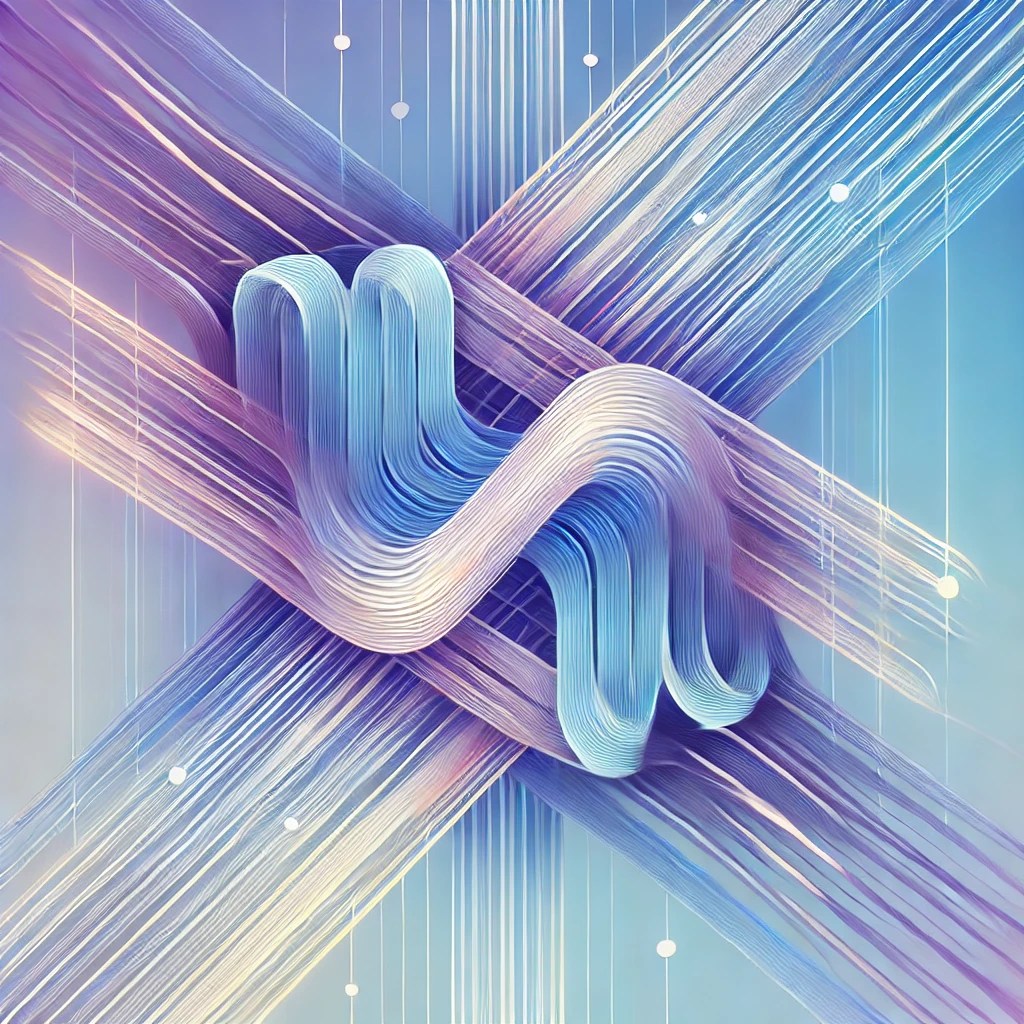
Swift's concurrency model not only simplifies the management of asynchronous tasks but also provides advanced features for creating custom asynchronous sequences. Async sequences allow you to produce values asynchronously over time, making them ideal for scenarios like streaming data, processing events, or handling sequences of results from network requests. In this article, we’ll explore how to create and use custom async sequences in Swift, and how they can enhance your concurrent programming toolkit.
What are Async Sequences?
Async sequences in Swift are similar to regular sequences but designed to work with asynchronous code. A regular sequence produces values one by one in a synchronous manner, while an async sequence produces values asynchronously, allowing you to handle data that arrives over time. Async sequences are particularly useful when you need to work with streams of data, such as live updates, data from sensors, or continuous network responses.
The AsyncSequence protocol defines the requirements for creating an async sequence. This protocol is analogous to the Sequence protocol but designed to work with Swift's async/await model, ensuring that the values are produced asynchronously and can be awaited as they become available.
Creating a Custom Async Sequence
Creating a custom async sequence involves conforming to the AsyncSequence protocol and defining the logic for producing values asynchronously. Here’s a simple example of a custom async sequence that generates a series of integers over time:
struct AsyncCounter: AsyncSequence {
typealias Element = Int
struct AsyncIterator: AsyncIteratorProtocol {
var current = 0
let max: Int
mutating func next() async -> Int? {
guard current < max else { return nil }
current += 1
return current
}
}
let max: Int
func makeAsyncIterator() -> AsyncIterator {
return AsyncIterator(current: 0, max: max)
}
}
In this example, the AsyncCounter struct conforms to the AsyncSequence protocol, which requires defining an AsyncIterator that conforms to the AsyncIteratorProtocol. The iterator's next() method produces values asynchronously, incrementing from 1 up to a specified maximum value.
To use this custom async sequence, you can iterate over it using a for-await-in loop, just like you would with any other sequence:
let counter = AsyncCounter(max: 5)
for await number in counter {
print(number) // Prints 1, 2, 3, 4, 5
}
Practical Use Cases for Async Sequences
Async sequences are incredibly versatile and can be applied to a wide range of scenarios where data is produced over time. Here are some practical use cases where custom async sequences can be particularly useful:
- Network Data Streaming: Handle continuous streams of data from a server, such as a live data feed or real-time updates.
- UI Event Handling: Process user interface events as they occur, such as button clicks or gestures, in an asynchronous manner.
- Sensor Data Processing: Stream data from sensors (like accelerometers or GPS) and process it asynchronously in your application.
- File I/O Operations: Asynchronously read large files in chunks, processing each chunk as it is read.
Extending AsyncSequence with AsyncStream
Swift also provides the AsyncStream type, which allows you to create async sequences more easily by providing a simple closure-based API. AsyncStream is particularly useful when you want to bridge between callback-based APIs and async sequences.
Here’s an example of using AsyncStream to create an async sequence that generates random numbers every second:
let randomNumbers = AsyncStream { continuation in
Timer.scheduledTimer(withTimeInterval: 1.0, repeats: true) { _ in
continuation.yield(Int.random(in: 1...100))
}
// Stop the stream after 10 numbers
DispatchQueue.main.asyncAfter(deadline: .now() + 10) {
continuation.finish()
}
}
for await number in randomNumbers {
print("Random number: (number)")
}
In this example, an AsyncStream is created to produce random numbers at one-second intervals. The Timer generates the numbers and feeds them into the stream using yield. After generating 10 numbers, the stream is finished, and the loop ends.
Conclusion
Custom async sequences in Swift provide a flexible and powerful way to handle asynchronous data streams. Whether you’re processing live data, handling UI events, or streaming content from a server, async sequences offer a structured and efficient way to manage these tasks. Understanding how to create and use custom async sequences is essential for any Swift developer looking to master concurrency and build responsive, high-performance applications.
Custom async sequences in Swift allow developers to produce and handle asynchronous data streams efficiently. By understanding how to create and use async sequences, you can build more responsive and high-performance applications.





