Closures in Swift
Closures in Swift are a fundamental concept that any iOS developer, especially beginners, should grasp to become proficient in modern Swift development. Closures are self-contained blocks of functionality that can be passed around and used in your code.
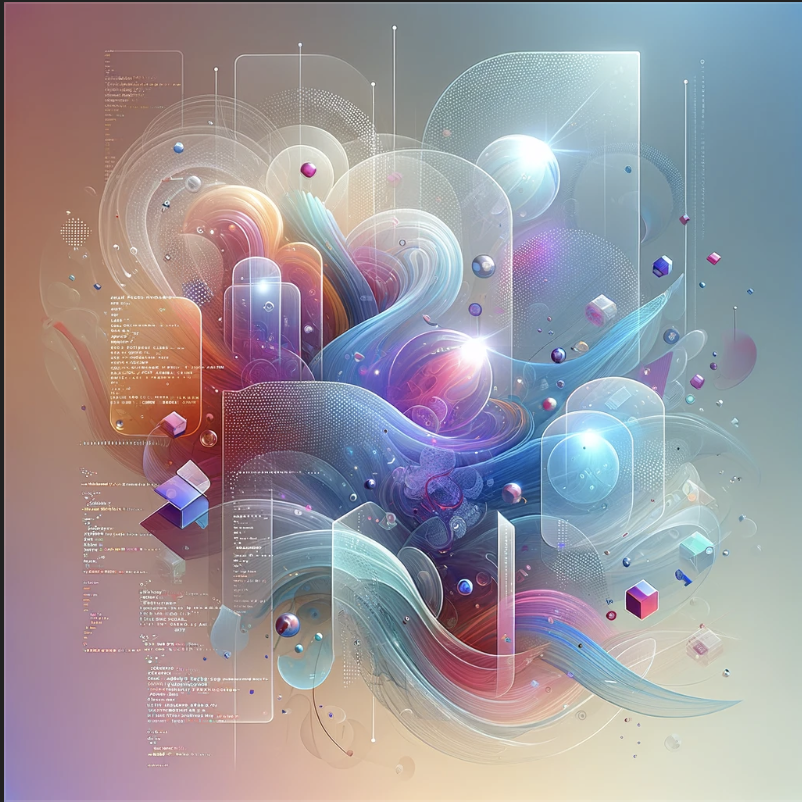
Closures in Swift are a fundamental concept that any iOS developer, especially beginners, should grasp to become proficient in modern Swift development. Closures are self-contained blocks of functionality that can be passed around and used in your code. This article will explore closures in Swift, elucidate their syntax, usage, and various forms, and demonstrate how to leverage them effectively in iOS development.
What are Closures
Closures can capture and store references to any constants and variables from the context in which they are defined. This ability makes them a powerful feature in Swift, but it also means understanding their lifecycle and capture semantics is crucial.
The Closure Syntax
The basic syntax of a closure in Swift is shown in the following example:
let tellMyStory = {
print("My Story is a tail of coding and traveling!")
}
tellMyStory() // This will return the value of the print statement inside the tellMyStory Closure
This snippet defines a closure that takes no parameters and returns no value. Notice how the closure body is enclosed in curly braces ({}), and how it is assigned to a constant. The sayHello constant holds a reference to the closure, and calling tellMyStory() executes the closure's body.
Closures with Parameters and Return Types
Closures can also take parameters and return a value. The parameters and return type are written inside the braces, preceded by the in keyword to indicate that the list of parameters and return type definition has ended, and the body of the closure is beginning.
let multiply = { (number1: Int, number2: Int) -> Int in
return number1 * number2
}
print(multiply(3, 5)) // Outputs: 15
In this example, the multiply closure takes two integers and returns their product. Parameters are provided inside the opening brace, and the return type is specified before the in keyword.
Why do we use Closures
Closures are particularly useful in Swift for several reasons:
- Conciseness: They allow you to write inline code which can capture values from surrounding contexts.
- Flexibility: Being first-class objects, they can be passed as arguments to functions, returned from functions, and stored in variables.
- Memory Management:Closures capture variables and constants from the surrounding context and manage the memory to keep track of them, which is powerful for asynchronous execution.
A practual example with Closures
Let's explore how closures are used in real-world iOS development scenarios.
Completion Handlers in Swift
Closures are extensively used as completion handlers in iOS for asynchronous tasks, such as data fetching from a network or a database query. I can imagine this is going to be a little bit difficult if you are just learning Swift. But i will try to explain this to the best of my ability.
func fetchData(completion: @escaping (Data?, Error?) -> Void) {
// Simulate a network request
let data = Data() // Example data from network
completion(data, nil)
}
fetchData { (data, error) in
if let data = data {
print("Data received with length: \(data.count)")
} else if let error = error {
print("An error occurred: \(error.localizedDescription)")
}
}
Here, fetchData has a completion handler that is a closure. This closure is called once the data fetching is completed. The use of the @escaping attribute indicates that the closure might escape, or outlive the function it's passed into.
High Order Functions
Swift's standard library offers a variety of higher-order functions that operate on collections, such as map, filter, and reduce. These functions take closures that specify how the collection should be transformed.
let numbers = [1, 2, 3, 4, 5]
let squaredNumbers = numbers.map { $0 * $0 }
print(squaredNumbers) // Outputs: [1, 4, 9, 16, 25]
In this example, map uses a closure to square each element of the numbers array. The $0 is shorthand for the first (and in this case, only) parameter passed to the closure.
Capturing Values in Closures
A closure can capture constants and variables from its surrounding context. Capturing provides a reference to variables, not their copies, allowing the closure to refer to and modify the variables it captures.
func makeIncrementer(forIncrement amount: Int) -> () -> Int {
var runningTotal = 0
let incrementer = { () -> Int in
runningTotal += amount
return runningTotal
}
return incrementer
}
let incrementByFive = makeIncrementer(forIncrement: 5)
print(incrementByFive()) // Outputs: 5
print(incrementByFive()) // Outputs: 10
This makeIncrementer function uses closures in a fascinating way: it creates a function that increments runningTotal by a specified amount. Notice how the closure captures runningTotal and amount, and keeps track of the runningTotal across multiple calls.
Conclusion
Understanding closures in Swift is crucial for effective iOS development. They are powerful tools that offer flexibility and expressiveness, especially in asynchronous programming, functional transformations, and when you need to capture and manipulate the state in a localized manner. As you continue to explore Swift and build iOS applications, you'll find closures integral to writing concise and performant code. Keep experimenting with them in different scenarios to truly grasp their potential and integrate them effectively into your development practices.





