What is concurrency in Swift
Concurrency is a fundamental concept in modern software development, allowing applications to perform multiple tasks simultaneously. In the context of mobile app development, especially on iOS, handling tasks concurrently can significantly enhance user experience by making applications more responsive and efficient
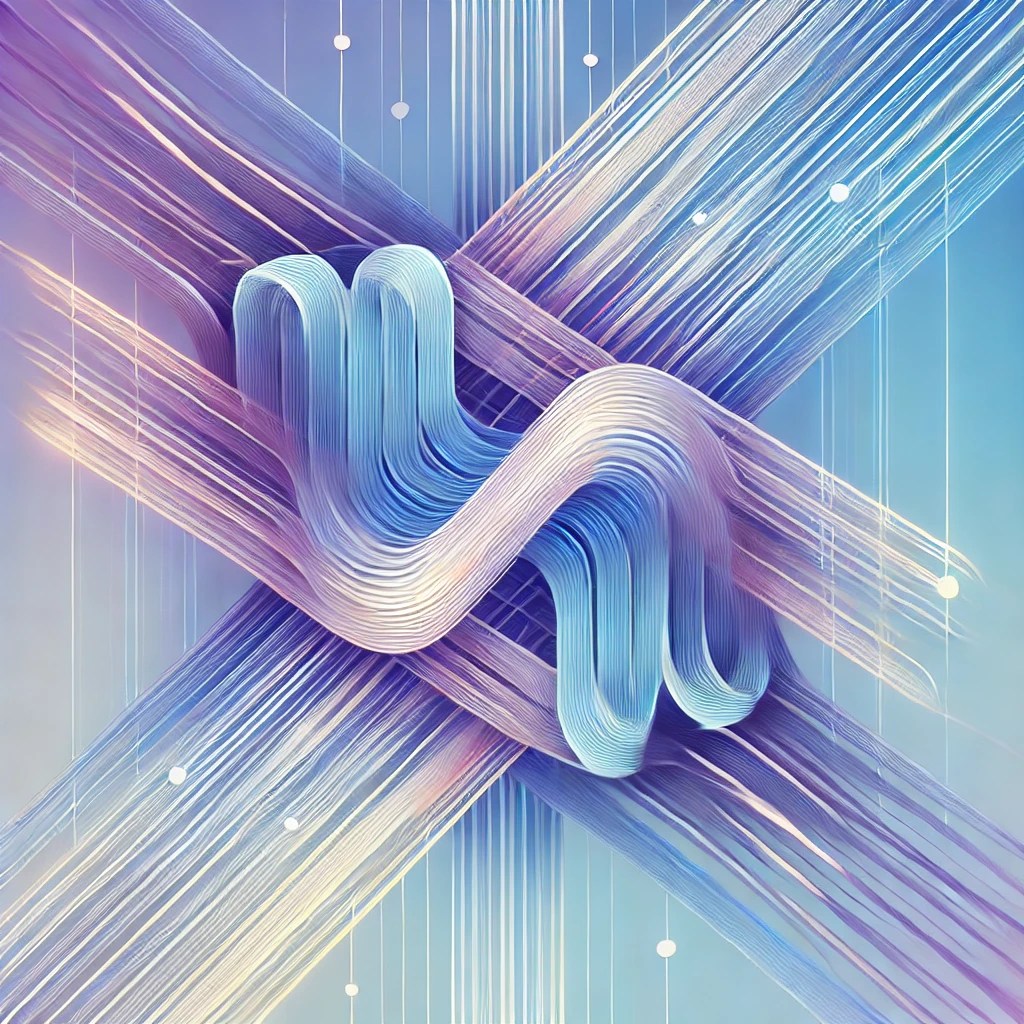
Concurrency is a fundamental concept in modern software development, allowing applications to perform multiple tasks simultaneously. In the context of mobile app development, especially on iOS, handling tasks concurrently can significantly enhance user experience by making applications more responsive and efficient. This article introduces the basics of concurrency in Swift, helping beginners understand its importance and how it is implemented in Swift.
What is Concurrency?
At its core, concurrency is about executing multiple tasks at the same time. Think of it as multitasking on your computer—running a music player, browsing the web, and downloading a file, all simultaneously. In programming, concurrency allows different parts of your application to run independently of each other, making your app more efficient and responsive to user actions.
In a single-threaded application, tasks are executed one after the other. For example, if your app needs to download an image from the internet, it would wait for the download to finish before it can continue with other tasks, such as updating the user interface. This can make your app feel sluggish. Concurrency allows these tasks to happen simultaneously, improving the overall performance.
Synchronous vs Asynchronous Code
Before diving into concurrency, it’s important to understand the difference between synchronous and asynchronous code. Synchronous code is executed line by line, with each line waiting for the previous one to complete before moving on. This is the most straightforward way to write code, but it can lead to bottlenecks, especially when performing long-running tasks like network requests or file I/O operations.
Asynchronous code, on the other hand, allows certain tasks to run in the background while the rest of your code continues to execute. This is like asking a friend to pick up groceries while you continue working at home. In Swift, asynchronous code is typically handled using closures, completion handlers, or more recently, with the async/await syntax introduced in Swift 5.5.
The Importance of Concurrency in iOS Development
Concurrency is especially important in iOS development because mobile apps often need to perform tasks that could take a significant amount of time, such as network requests, image processing, or database queries. Without concurrency, these tasks would block the main thread, which is responsible for handling user interactions and updating the UI. This would result in a poor user experience, with the app becoming unresponsive while waiting for these tasks to complete.
By leveraging concurrency, you can ensure that long-running tasks do not interfere with the smooth operation of your app’s UI. For example, downloading an image in the background allows the user to continue interacting with the app without noticing any delay. Once the download is complete, the image can be displayed on the screen without any disruption to the user’s experience.
Basic Example: Fetching Data Asynchronously
Let's take a look at a simple example. Suppose you want to fetch data from a remote server and update your app’s UI with the result. In a synchronous world, your code might look like this:
func fetchData() -> Data? {
let url = URL(string: "https://example.com/data")!
let data = try? Data(contentsOf: url)
return data
}
let data = fetchData()
// Update UI with the data
In this example, the UI will freeze until the data is fetched, leading to a poor user experience. By using Swift's concurrency features, you can fetch the data asynchronously:
func fetchData() async -> Data? {
let url = URL(string: "https://example.com/data")!
do {
let (data, _) = try await URLSession.shared.data(from: url)
return data
} catch {
print("Failed to fetch data")
return nil
}
}
Task {
let data = await fetchData()
// Update UI with the data
}
Here, the async keyword allows the fetchData function to run asynchronously, and await suspends the function's execution until the data is fetched. This ensures that your UI remains responsive while the data is being retrieved.
Conclusion
Concurrency is a powerful tool in Swift that can help you create responsive, high-performance applications. By understanding the basics of synchronous and asynchronous code, and learning how to implement concurrency using the new async/await syntax, you can significantly improve the user experience of your iOS apps.
Concurrency in Swift allows you to run tasks simultaneously, making your app more efficient and responsive. Understanding the difference between synchronous and asynchronous code is crucial for implementing effective concurrency in your applications.





