Testing Async code in Swift
Testing asynchronous code is essential for ensuring that your Swift applications behave as expected, even when handling complex, concurrent operations.
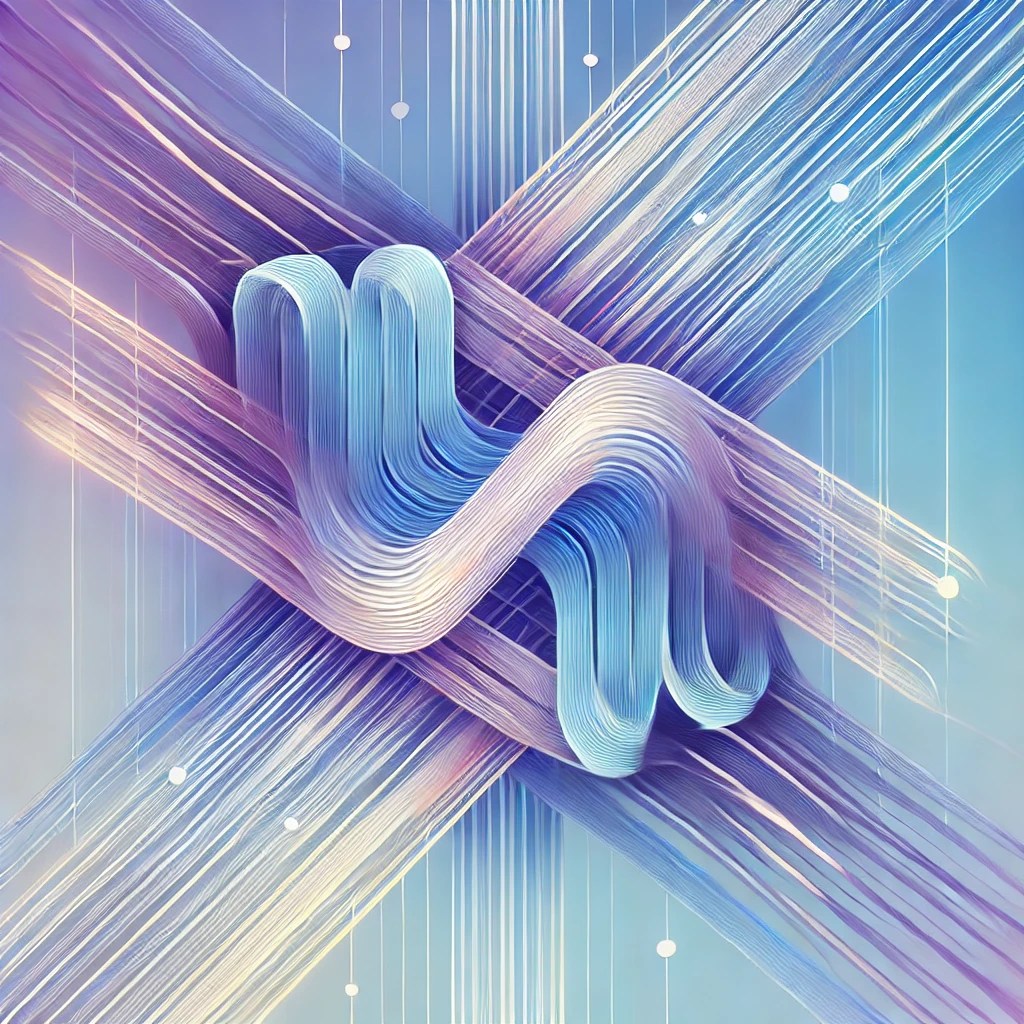
Testing asynchronous code is essential for ensuring that your Swift applications behave as expected, even when handling complex, concurrent operations. Asynchronous tasks, by nature, introduce additional complexity in testing, such as dealing with timing issues and ensuring that tasks complete successfully. In this article, we’ll explore the best practices and techniques for testing asynchronous code in Swift, helping you write robust and reliable tests.
Why Testing Asynchronous Code is Challenging
Asynchronous code introduces challenges that aren’t present in synchronous code. These include ensuring that all asynchronous tasks complete, handling the timing of task execution, and correctly managing the state between asynchronous calls. Asynchronous operations may also rely on external factors, like network speed or system resources, which can lead to non-deterministic behavior if not properly managed.
Because of these challenges, it’s crucial to use the right tools and techniques to test asynchronous code effectively, ensuring your tests are both reliable and repeatable.
Using XCTest for Asynchronous Testing
XCTest, the primary testing framework for Swift, provides several built-in features to help you test asynchronous code. The most commonly used are expectation(description:) and waitForExpectations(timeout:handler:). These tools allow you to create expectations for asynchronous tasks and wait for them to complete within a specified time frame.
Here’s an example of how to use XCTest to test an asynchronous function:
func testAsyncFunction() {
let expectation = self.expectation(description: "Async function completes")
performAsyncOperation { result in
XCTAssertEqual(result, expectedValue)
expectation.fulfill()
}
waitForExpectations(timeout: 5, handler: nil)
}
In this example, the test creates an expectation that the asynchronous operation will complete. Once the operation finishes, the fulfill() method is called, indicating that the expectation has been met. The waitForExpectations(timeout:handler:) method ensures that the test waits for the asynchronous task to complete before continuing.
Best Practices for Testing Asynchronous Code
When testing asynchronous code, following best practices is essential to ensure your tests are both effective and maintainable. Here are some key practices to consider:
- Isolate Asynchronous Operations: Break down complex asynchronous workflows into smaller, testable units. This allows you to focus on testing individual components rather than entire workflows.
- Use Mocks for Dependencies: Mocking external dependencies, such as network services or databases, allows you to control the environment and ensure consistent test results.
- Avoid Sleeping in Tests: Avoid using sleep or delay functions to wait for asynchronous tasks. Instead, use XCTest’s asynchronous testing methods to handle timing-related issues.
- Test Edge Cases: Ensure that your tests cover edge cases, such as timeouts, errors, and unexpected delays, to verify that your asynchronous code handles these scenarios gracefully.
Testing Async/Await Code
With the introduction of async/await in Swift, testing asynchronous code has become more straightforward. XCTest now supports async/await, allowing you to write tests that directly await asynchronous operations without needing to use expectations.
Here’s an example of how to test an async function using XCTest:
func testAsyncFunction() async {
let result = await performAsyncOperation()
XCTAssertEqual(result, expectedValue)
}
In this example, the test itself is marked with async, allowing it to await the result of the asynchronous operation directly. This approach simplifies the test code and eliminates the need for manual synchronization using expectations.
Using XCTestCase’s Measure for Performance Testing
Testing the performance of asynchronous code is just as important as testing its functionality. XCTestCase’s measure method allows you to benchmark the performance of asynchronous tasks, ensuring that they meet the necessary performance requirements.
Here’s an example of how to use measure to test the performance of an async function:
func testAsyncPerformance() {
measure {
let expectation = self.expectation(description: "Performance test")
performAsyncOperation { result in
expectation.fulfill()
}
waitForExpectations(timeout: 5, handler: nil)
}
}
In this example, the measure method runs the asynchronous operation multiple times to measure its performance. This helps identify potential bottlenecks and ensure that your async code performs efficiently under different conditions.
Handling Errors in Asynchronous Tests
When testing asynchronous code, it’s important to handle errors gracefully. XCTest allows you to test error handling by using withThrowingTaskGroup or by marking your test method with throws.
Here’s an example of testing an async function that can throw errors:
func testAsyncFunctionWithErrors() async throws {
do {
let result = try await performAsyncOperationThatThrows()
XCTAssertEqual(result, expectedValue)
} catch {
XCTFail("Async operation failed with error: \(error)")
}
}
In this example, the test catches any errors thrown by the asynchronous operation and asserts a failure if an error occurs. This ensures that your tests verify not only the success scenarios but also how your code handles errors.
Conclusion
Testing asynchronous code in Swift is crucial for ensuring that your applications behave as expected under various conditions. By following best practices and leveraging the tools provided by XCTest, you can write robust, reliable tests that effectively validate the functionality and performance of your async code. As you incorporate async/await into your projects, these techniques will help you maintain high-quality code and avoid common pitfalls.
Effective testing of asynchronous code in Swift is essential for building reliable and maintainable applications. By leveraging XCTest’s asynchronous testing methods and following best practices, you can ensure that your async code behaves correctly and performs efficiently.




