Task groups in Swift
In Swift’s concurrency model, task groups provide a powerful way to manage multiple tasks running concurrently.
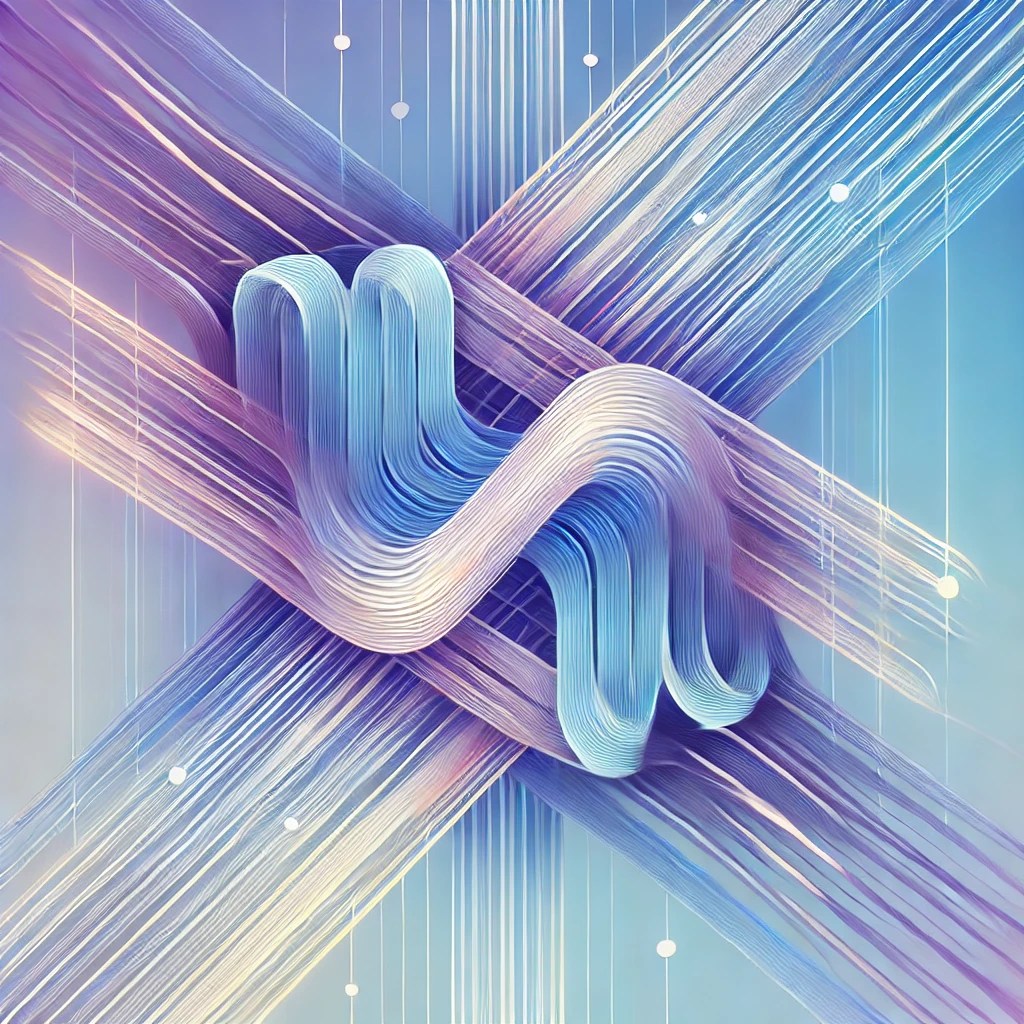
In Swift’s concurrency model, task groups provide a powerful way to manage multiple tasks running concurrently. Task groups allow you to run several asynchronous tasks in parallel while maintaining control over their execution and ensuring they are properly synchronized. In this article, we'll explore how task groups work, their benefits, and how to use them effectively in your Swift applications.
What are Task Groups?
Task groups in Swift allow you to create a collection of tasks that run concurrently within a specific scope. These tasks can be managed as a group, which means you can wait for all of them to complete, handle their results collectively, or cancel them if needed. Task groups are particularly useful when you need to perform multiple operations at the same time, such as fetching data from different sources or processing a batch of items concurrently.
A task group is created using the withTaskGroup or withThrowingTaskGroup function, depending on whether the tasks might throw errors. These functions provide a safe and structured way to manage a group of asynchronous tasks, ensuring that they are properly synchronized and that their results are handled consistently.
Creating and Managing Task Groups
To create a task group, you use the withTaskGroup or withThrowingTaskGroup function. Inside the closure provided to these functions, you can add tasks to the group using the addTask method. Each task in the group runs concurrently, and you can await their results collectively.
Here’s a basic example of using a task group to download multiple images concurrently:
func downloadImages() async throws -> [UIImage] {
return try await withThrowingTaskGroup(of: UIImage?.self) { group in
let urls = ["https://example.com/image1", "https://example.com/image2", "https://example.com/image3"]
for url in urls {
group.addTask {
let data = try await fetchData(from: url)
return UIImage(data: data)
}
}
var images: [UIImage] = []
for try await image in group {
if let image = image {
images.append(image)
}
}
return images
}
}
In this example, the downloadImages function creates a task group using withThrowingTaskGroup. It adds a task for each image URL to the group, where each task downloads the image data and converts it into a UIImage. The results are then collected into an array of images, which is returned once all tasks have completed.
Handling Errors in Task Groups
One of the significant advantages of using task groups is their built-in error handling. When you use withThrowingTaskGroup, any task in the group that throws an error will propagate that error up the task group hierarchy. This allows you to handle errors in a centralized and consistent manner.
If an error occurs in any of the tasks, the remaining tasks in the group are automatically cancelled, ensuring that your application does not waste resources on tasks that no longer need to be completed. You can catch and handle errors using the do-catch syntax:
func fetchData(from urls: [String]) async -> [Data] {
do {
return try await withThrowingTaskGroup(of: Data.self) { group in
for url in urls {
group.addTask {
return try await fetchData(from: url)
}
}
var results: [Data] = []
for try await result in group {
results.append(result)
}
return results
}
} catch {
print("Failed to fetch data: \(error)")
return []
}
}
In this example, if any task fails to fetch data, the error is caught, and the remaining tasks are cancelled. The function returns an empty array, ensuring that the error is handled gracefully without crashing the application.
Benefits of Using Task Groups
Task groups offer several benefits that make them an essential tool in Swift's concurrency model:
- Parallel Execution: Task groups allow you to run multiple tasks concurrently, making better use of system resources and improving the performance of your application.
- Automatic Synchronization: The Swift runtime ensures that all tasks in a group are properly synchronized, simplifying the management of concurrent operations.
- Centralized Error Handling: Errors are propagated up the task group hierarchy, allowing you to handle them in a consistent and predictable way.
- Resource Efficiency: Task groups automatically cancel remaining tasks when an error occurs, preventing unnecessary resource usage.
Conclusion
Task groups are a powerful feature in Swift's concurrency model, allowing you to manage multiple concurrent tasks efficiently and safely. By using task groups, you can ensure that your asynchronous operations are well-organized, properly synchronized, and that errors are handled in a consistent manner. Understanding and utilizing task groups is essential for building robust, high-performance Swift applications.
Task groups in Swift provide a structured way to manage concurrent tasks, offering benefits like parallel execution, automatic synchronization, and centralized error handling. They are an essential tool for writing efficient and reliable asynchronous code.





