SwiftUI Essentials
In this hands-on course, you'll start with the basics of SwiftUI and progress through complex layouts, state management, animations, and more.
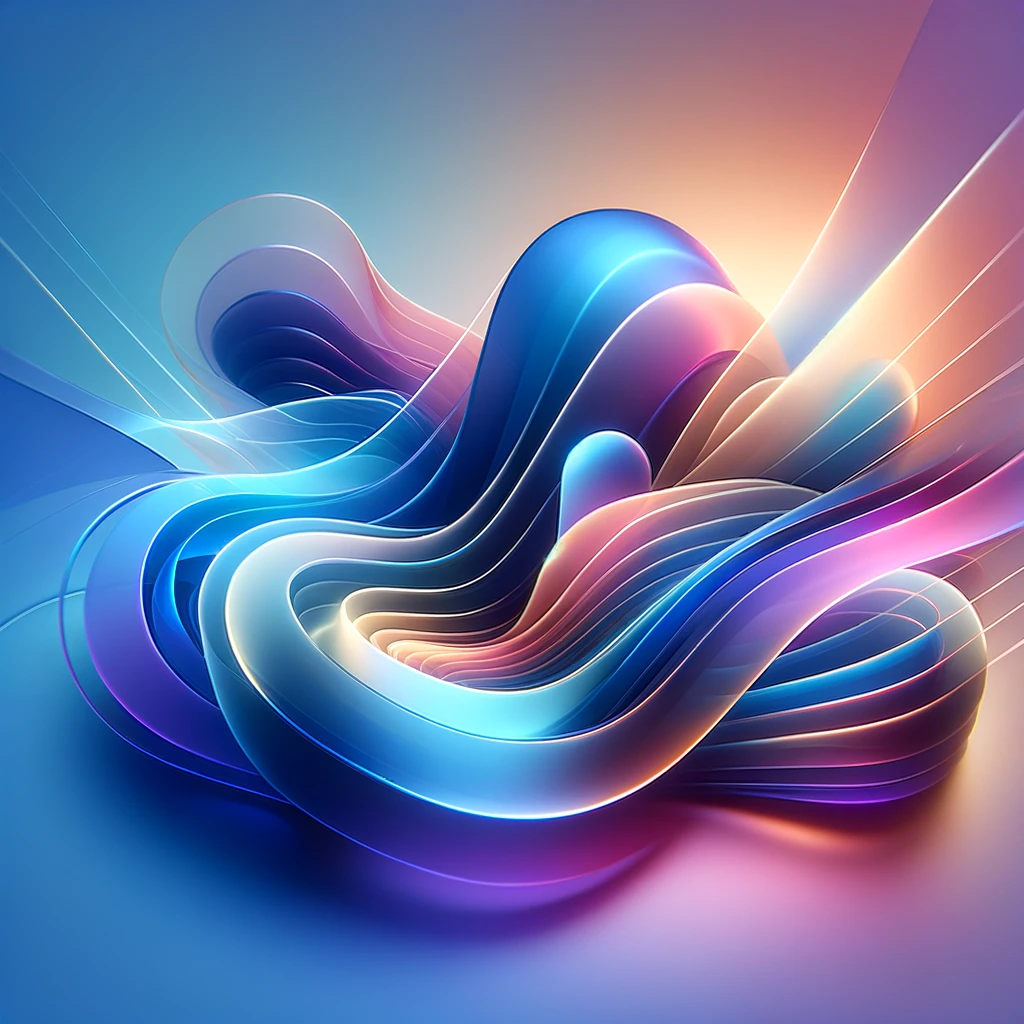
Welcome to SwiftUI Essentials
Welcome to SwiftUI Essentials, your comprehensive guide to mastering Apple’s revolutionary framework for building cross-platform apps with ease. Whether you're an experienced iOS developer looking to modernize your skills or a beginner eager to dive into app development, this course is designed to give you a solid foundation in SwiftUI.
Who is This Course For?
SwiftUI Essentials is ideal for developers of all skill levels:
- Beginners looking to start their journey in iOS, macOS, or cross-platform development.
- Experienced developers transitioning from UIKit to SwiftUI for faster and more streamlined app creation.
- Designers interested in understanding how to bring their UI ideas to life with Apple’s declarative framework.
If you're aiming to create apps that work across iOS, macOS, watchOS, and tvOS with a unified codebase, this course will empower you to do just that—efficiently and elegantly.
What Will You Learn?
This course will take you through a carefully crafted journey to learn SwiftUI from scratch, introducing you to everything from basic views to advanced state management and animations. Here’s a breakdown of what you’ll cover in each session:
Session 1: Introduction to SwiftUI
We begin by introducing SwiftUI, Apple’s declarative UI framework, and why it’s changing the way apps are built. You’ll understand:
- The key differences between SwiftUI and UIKit.
- The benefits of its declarative nature.
- How SwiftUI supports cross-platform development across iOS, macOS, watchOS, and tvOS.
- A brief history of SwiftUI since its 2019 launch and why it’s poised to become the future of app development.
Session 2: Your First SwiftUI Project
In this session, you'll:
- Set up Xcode for SwiftUI development.
- Create your first SwiftUI project and understand the structure of a SwiftUI file.
- Break down the key components such as struct, View, and body, while exploring how Live Preview in Xcode allows you to see real-time changes.
Session 3: Working with Text and Images
Learn how to create engaging user interfaces by combining Text and Image views:
- Customize text with modifiers for font, color, and alignment.
- Add images using the Image view and explore SF Symbols.
- See how to seamlessly integrate text and images into your designs.
Session 4: Understanding Modifiers
Modifiers in SwiftUI allow you to customize views easily. You’ll learn:
- How to chain modifiers to create flexible, reusable views.
- Best practices for modifier order and usage to ensure efficient and visually appealing results.
Session 5: Working with Layouts – Stacks
Dive into the fundamental building blocks of SwiftUI layouts:
- Use VStack, HStack, and ZStack to organize your views.
- Manage spacing, alignment, and nesting for more sophisticated layouts.
Session 6: Building Complex Layouts with Grids and Groups
This session covers building complex layouts:
- Learn about LazyVGrid and LazyHGrid for creating dynamic grid layouts.
- Use ForEach to build repetitive or dynamic views, and Group for conditional content.
Session 7: Handling User Input – Buttons and TextFields
Learn how to handle user interaction:
- Implement Button and TextField views, customizing them for specific needs.
- Manage user input with @State and explore how binding connects data to your UI.
Session 8: Introduction to State Management
SwiftUI’s declarative nature relies heavily on state management:
- Discover the difference between @State, @Binding, and @EnvironmentObject.
- Implement a simple app to see how state drives UI changes in real-time.
Session 9: Navigation and NavigationView
Build multi-screen apps with ease:
- Use NavigationView and NavigationLink to navigate between views.
- Pass data between screens and customize the appearance of your navigation bar.
Session 10: Lists and Dynamic Content
Explore how to display dynamic collections of data:
- Use List and ForEach to create dynamic content.
- Customize list rows with your own views and handle selection events.
Session 11: Working with Pickers and Segmented Controls
Expand user interaction by:
- Adding Picker views and segmented controls to your UI.
- Bind picker values to your app's state and customize their appearance.
Session 12: Handling Alerts, Sheets, and ActionSheets
Learn how to handle modal views:
- Differentiate between Alert, Sheet, and ActionSheet.
- Present and manage these UI elements using closures and state variables.
Session 13: Animations and Transitions
Make your app more interactive and visually appealing by:
- Using both implicit and explicit animations.
- Adding smooth transitions between views and combining animations with state changes.
Session 14: Customizing Views with ViewBuilders and Custom Modifiers
Finally, we take your SwiftUI skills to the next level:
- Learn about ViewBuilder for creating reusable components.
- Create your own custom modifiers and implement best practices for building complex view hierarchies.
Hands-On Learning with Video Demonstrations
Each session is paired with in-depth video content, guiding you step-by-step through every concept:
- From setting up your first SwiftUI project to creating complex animations.
- Hands-on demonstrations allow you to see real-world use cases of SwiftUI in action.
Every lesson builds upon the last, ensuring you have a solid foundation before moving on to more advanced topics.
Why Take This Course?
SwiftUI Essentials is more than just an introduction to a new framework—it’s a complete toolkit to become proficient in SwiftUI. By the end of the course, you’ll be able to:
- Build beautiful, responsive apps that work across all Apple platforms.
- Streamline your development process with faster and more efficient tools.
- Create complex UIs with minimal code, focusing on what matters most: the user experience.
Whether you’re a seasoned pro or just starting your coding journey, this course will provide you with the essential knowledge to harness the full potential of SwiftUI and shape the future of app development.
Course Cirriculum
14 amazing sessions!
-
[ SESSION 1 ]
What is SwiftUI
....
-
[ SESSION 2 ]
The SwiftUI Structure
....
-
[ SESSION 3 ]
Text and Images in SwiftUI
....
-
[ SESSION 4 ]
Understanding Modifiers
....
-
[ SESSION 5 ]
Layouts using stacks
....
-
[ SESSION 6 ]
Layouts using Grids and Groups
....
-
[ SESSION 7 ]
Handle user input in SwiftUI
....
-
[ SESSION 8 ]
State Management in SwiftUI
....
-
[ SESSION 9 ]
Navigation in SwiftUI
....
-
[ SESSION 10 ]
Lists and dynamic content
....
-
[ SESSION 11 ]
Pickers and Segmented Control in SwiftUI
....
-
[ SESSION 12 ]
Alerts and Sheets in SwiftUI
....
-
[ SESSION 13 ]
Animations and Transitions in SwiftUI
....
-
[ SESSION 14 ]
Customizing Views with ViewBuilder
....






